Since you’ve found your way to this page, then you already know how important it is to be marketing on Facebook. The purpose of this guide is to help you get started with one of the most efficient strategies you can get your hands on: Unpublished Posts (AKA Dark Posts). If you aren’t using them right now, you need to start today.
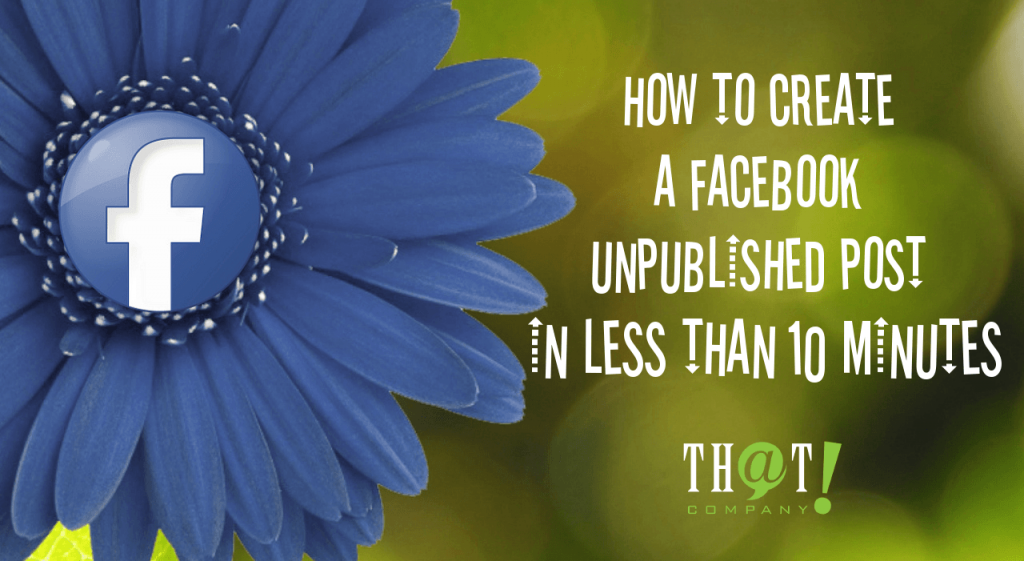
There are two scenarios you’re probably in right now:
1. I don’t know what Unpublished Posts are, but I’ve heard some things and I want to learn how to do it.
or
2. I am going CRAZY looking for an updated guide to help me create an Unpublished Post, but everything I see is outdated or too confusing.
No need to freak out, I’ve got your back. For some reason, every “guide” to create an Unpublished Post that I could find was either from 2013 or jumped around so much that I couldn’t understand it. I made it my goal to provide a detailed, step-by-step guide that’s up to date and easy to follow for people like you. In less than 10 minutes from when you open the guide, you’ll be done creating your very first (and certainly not your last) Unpublished Post.
If you already know the perks of Unpublished Posts, fill out the below and get started immediately! Chances are, your competitors are using them, so get out there and crush it before you get left behind.
For those who fall into the “I don’t know what Unpublished Posts are” category, keep scrolling on and let me give you a short summary.
What is an Unpublished Post?
- Unpublished Posts are ads that show up as regular posts from your Facebook page in the targeted audience’s news feed, but not on your page’s timeline.
Why should I use Unpublished Posts?
- Reach the right people. When you create a regular post or boost a post, it shows up on your Page’s timeline for everyone to see. Say you have a new promotion that’s only relevant the females in your market. Right now when you throw a post on your page, it hits all of your followers, males and females. The issue here is wasted impressions. All the dudes who won’t find the post relevant are being served with it anyway. Unpublished posts give you an opportunity to only reach the segment you want.
- Split Test and Optimize. You can create as many versions of these posts as you want, giving you the ability to test multiple posts without crowding your news feed. You should create different ad sets and test several targeting methods until you find the one that brings you the most relevant audience possible. You should also tweak the creative of each ad too, until you find the right image or text that captures your targeted audiences attention.
- They play by their own rules. Unpublished posts don’t have the same creative limitations that Facebook’s traditional ads do. They play by the rules that any normal post on Facebook does, giving you a lot of freedom to test all kinds of creative and targeting strategies.
- Because they work. One of our new clients had been using regular Facebook advertising for years to get website clicks. After introducing them to Unpublished posts and implementing a new campaign, their website visits from social started to rise… fast.
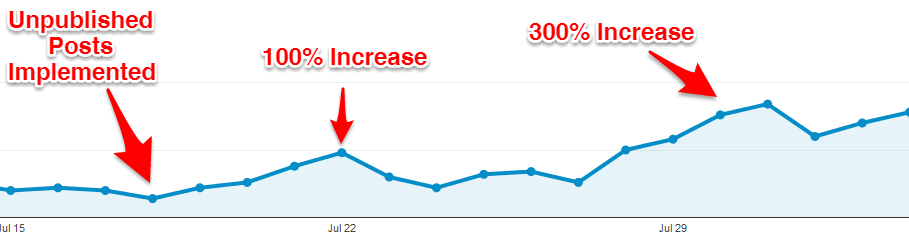
- They increased by over 100% after only four days. A week later? A 300% Increase from day one. Why did they work? Because we were able to reach the right audience and test multiple versions of each post until we found the optimal ads that maximized website clicks. The longer you run an ad and the more versions you test with, the better the results will be.
- Below are some numbers to show how each of these ads performed. The top is the most recent post, and the bottom is the oldest. Take a look of how testing and optimizing helps grow the success of your campaign each time you do it.

- And the arrow keeps pointing up. The website clicks are increasing, the cost per click is getting lower and the reach is steadily increasing. Keep in mind that the budget for each of these was exactly the same. The 2nd column (with the red border) is the Result Rate. This measures the results you receive (website clicks in this case) divided by the number of impressions, which is a great direct measure of how well your ad set is doing.
Now that you’ve seen the what and the why of Unpublished Posts, it’s time to get started! If your ads manager or power editor just updated, don’t worry. We have the guide for both versions! Type in your name and your E-mail address into the below, click “Download The Free Guide”, and you are one step closer to becoming a Facebook marketing hero.
Created by Tim Mehta – Social Media Manager

